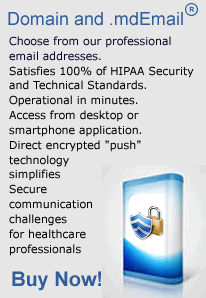Verified Physicians Program
.md physicians understand how important it is to ensure the accuracy and validity of medical information. Our doctor verification program recognizes individuals based on their DEA number.
max.md verifies physicians using their DEA number and provides them with a verification badge to place on any website affiliated with the requesting health care provider. By clicking on this verification badge, patients are able to check the status of a particular physician.
Enrollment in the Physician Verification Program
To enroll in the physician verification program, you must own a .md domain name and be able to provide a DEA number. There are two ways to request enrollment into the program:
Register your .md name — during the registration process physicians are prompted to enter their DEA number and may check the box “request physician verification.” Selecting this option will alert the system to begin the verification process.
Access your .md account — If you have already registered your .md domain you can request verification from your .md account by following these steps:
1) Log into your account and select “Manage My Domains”
2) Select the domain name that you wish to manage and choose the “physician verification” option from the pull-down menu.
3) Press “Submit”
You will be redirected to a secondary page where you are required to enter your DEA number. This will alert the system to begin the verification process.
To view the status of your verification request, login to your account and return to this section.
The verification process takes approximately one week to complete. Once verified, max.md will provide you with the verification badge to place on your website.
If you need assistance, please contact a max.md specialist at (877) 629-6363 or send an email.
Quick Links